Here’s the hard truth: your website might be the reason you’re not getting clients. You could have the best service in the world, but if your site frustrates people, they’re gone before you even get a chance to connect with them.
Don’t panic, though. Most website problems are easy to spot and fix once you know what to look for.
People don’t wait around. If your site drags, they’ll click away. Studies show even a one-second delay can cause people to bail.
Fix it:
• Shrink those oversized photos before uploading. Large, uncompressed images are one of the biggest culprits behind slow load times. Resize and compress your photos before uploading so they look great without dragging your site speed down.
• Invest in decent hosting (cheap hosting is costing you more than you think). I prefer to use Ionos for my websites. Their hosting packages are decent when you’re just starting out, plus you get a free domain name for the first year. Their customer service is great and they offer a lot of add-on options as your business grows.
• Clear out plugins you don’t actually use. Extra plugins can slow your site down, cause glitches, and even create security risks. If you’re not using it regularly, deactivate and delete it.
• Use tools like Google PageSpeed Insights to see what’s slowing you down.
👉 If your site takes longer than 3 seconds to load, you’re losing clients. Period.
Here’s the thing—most people will look you up on their phone first. If your site looks squished, buttons don’t work, or they have to zoom in just to read? They’re gone.
Fix it:
• Make sure your site has a responsive design (your web theme should do this automatically).
• Test it yourself—pull it up on your phone and see if you’d actually stick around.
• Keep things simple. No one wants to fight with tiny menus or walls of text.
👉 Bonus: Google actually ranks mobile-friendly websites higher. So if your site isn’t mobile-ready, you’re losing on two fronts—clients and SEO.
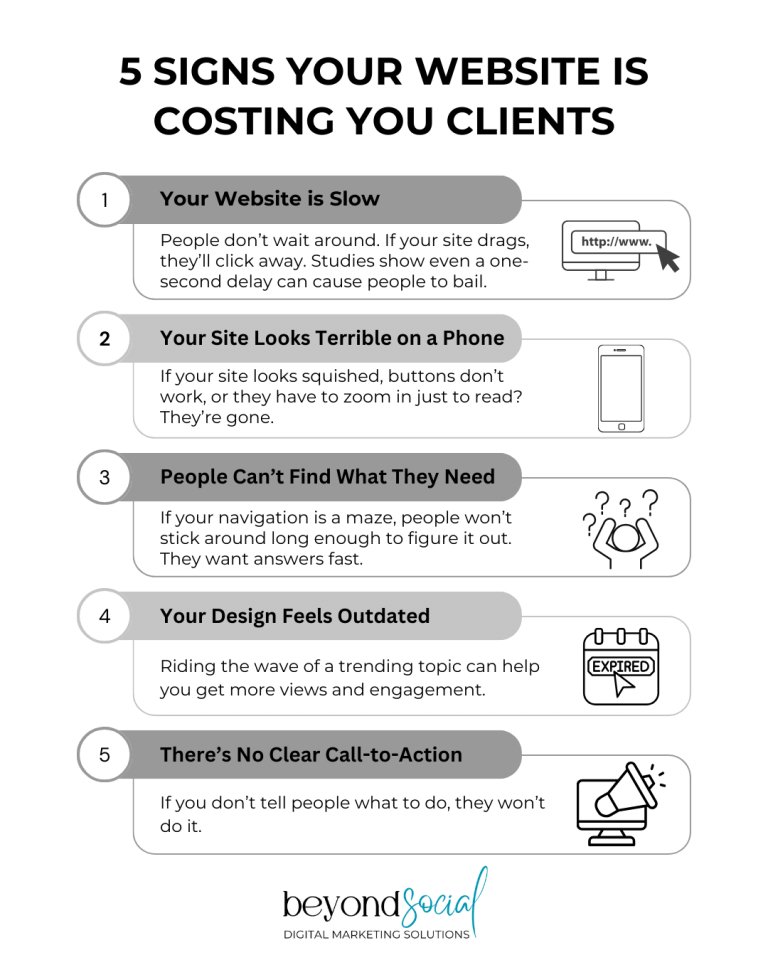
If your navigation is a maze, people won’t stick around long enough to figure it out. They want answers fast: What do you do? Who do you help? How can they work with you?
Fix it:
• Stick to the basics in your menu (Home, About, Services, Blog, Contact).
• Label things clearly—no fancy jargon. Visitors don’t want to decode clever wording or industry jargon. Keep labels simple and clear—think “Services” instead of “Solutions” or “Work With Me.”
• Make sure your “Contact” or “Book Now” button is always easy to spot.
👉 Test this: ask a friend to go to your site and try to book your service. If they get lost, your navigation needs work.

Sign up to get your free Website Content Planner—perfect for organizing your content, staying focused, and making your site more effective.
You will recieve your free planner soon!
You might be amazing at what you do, but if your website looks like it hasn’t been touched in years, people will assume your business is outdated too. And if your last blog post is from 2019? Yikes.
Fix it:
• Freshen up your design with clean layouts and modern fonts.
• Swap out old stock photos for updated, real images.
• Keep your content current—post something new every so often so your site doesn’t look abandoned.
👉 Even small updates—like changing images or colors—make your site feel alive.
Here’s the biggest one: if you don’t tell people what to do, they won’t do it. Do you want them to call you? Fill out a form? Buy something? If it’s not clear, they’ll leave without taking action.
Fix it:
• Put a clear, bold call-to-action on every page.
• Use strong wording: “Schedule Your Free Call” works way better than “Submit.”
• Don’t overwhelm visitors with a million options—make the next step obvious.
👉 Think of your CTA like a “next step” sign. Without it, people wander off.

If it’s slow, clunky, outdated, or confusing, it’s costing you clients—and maybe you didn’t even realize it until now.
The good news? These things are fixable. When you focus on speed, mobile design, easy navigation, fresh content, and strong calls-to-action, your site starts doing its real job: bringing you clients.
👉 Want to know if your website is secretly scaring people off? Book a website audit with me, and I’ll show you exactly what’s working, what’s not, and how to fix it.